Score & Assess an Interview
If you have been assigned to an interview to provide feedback or score and update the status, your ‘My Activity’ home page will list all your active interviews on the ‘Interviews’ tab.
Click ‘Assess’ for the interview you wish to score.

Select interviews to assess from the ‘My Activity’ screen
The next screen will display the list of all candidates invited/responded to the role.
Information specific to each candidate is provided here:
- Date and status of the welcome email sent
- The date the candidate was last active on the interview platform
- The date/time the candidate completed the interview
- The status of the interview for the candidate
- The name of the assessor that shortlisted or rejected that candidate
Click ‘Assess’ next to a candidate to open the review screen.
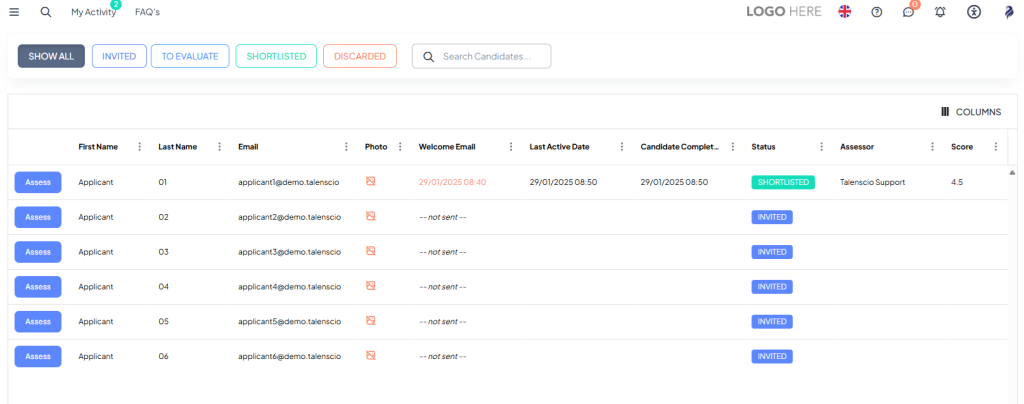
The popup will display applicant details and provide the options to view video responses (automatically transcribed), add comments for reference (and view any comments from other assigned assessors), enter your score and select to shortlist or reject.




