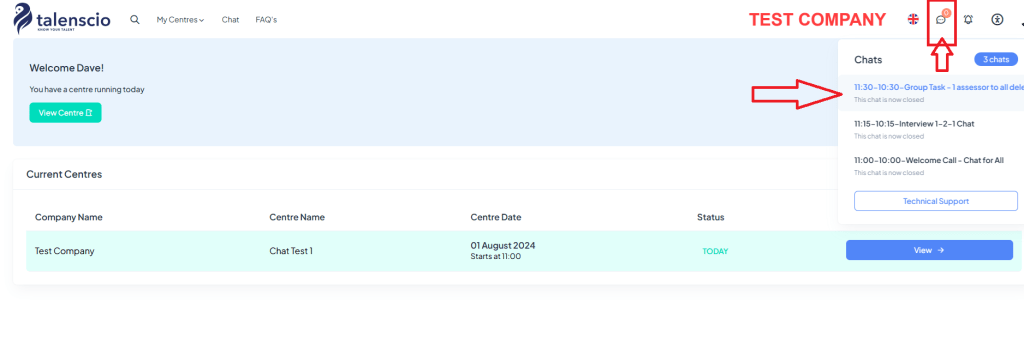How do I use the Chat functions?
Clicking the Chat icon (top right of the top menu bar) opens a dropdown that displays all the currently active chats you have been added to.
The chats are active 15 minutes before, and 15 minutes after, a room opens and finishes respectively.
Clicking on any active chat will open a chat box for you to respond or ask questions of those in the room, or an assessor (depending on room options).
The Notifications icon will display the number of new messages. Click to view the latest notifications and click to go straight to the relevant chat.
There is also a Technical Support button always available if you need technical support on using the platform.
To view all of your active chats, you can click on “All My Chats”. This will open your chats page and provide access to all the chats you have access to in the current centre.